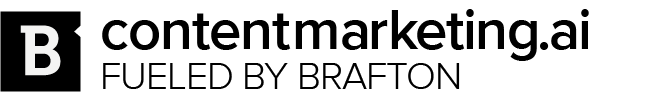Ultimately, whether someone thinks of AI as a terrific tool or a terrible creation is up to them. But the truth is that, especially now, it can be invaluable for boosting productivity and efficiency across various roles — if you know how to use it.
In this blog, we’re detailing all kinds of ways to use AI to your advantage at work to save time (and, if you’re an employer or a small business owner, even money!).

Before You Start: Best Practices for Using AI at Work
Before you begin to use AI tools at work, there are a few things we need to cover first. Even if you’ve been exploring AI programs for a while, these tips and best practices can be a helpful reminder or even improve how you approach AI to get better results.
Ask Before You Use or Check Your Workplace Policy
Some workplaces have policies that outline AI use. While some allow it, others have specific guidelines and a few may even have a zero-tolerance policy — especially when it comes to generative AI in creative fields.
If you’re unsure whether your workplace would jump at your idea to explore these tools, initiate the conversation yourself. Ask your manager if they’re familiar with the tool you’re interested in using. Gauge how they respond and use that to guide the rest of your conversation. This is also important for determining if the tool you want to use complies with company security policies. If you’re unsure, bring IT personnel into the discussion just to be safe.
Identify Why You Want To Start Using AI
While curiosity is a good reason for wanting to explore the possibilities of AI, you should have more concrete reasoning for using it at work. Determine the specific tasks or challenges you believe AI can help you solve — such as automating routine tasks, analyzing data or planning a content strategy — and why you need help with them. Are you looking to save time? Focus on more pressing projects?
This can be especially helpful if you need to convince leadership about the use of generative AI. Come to the table with direct examples of how and why you want to use it, and make sure to explain the benefits!
Research Different AI Tools
There are lots of AI tools out there that are built for general tasks, and some have very particular use cases. Research AI tools relevant to your industry and role, such as chatbots, predictive analytics tools or AI writing assistants, and put together a list highlighting the strengths and limitations of each. For more detailed insight, explore user reviews and opinions or, if it’s a free tool or has a free version, give it a go for yourself to form your own opinion.
Start Small
If your organization gives you the green light to start using AI at work, great! But don’t get overzealous. Start with non-critical tasks to get familiar with the tool’s capabilities and how it handles them in real-time while you’re working. Once you feel comfortable with the tool itself for one task, add another. Then rinse and repeat. Start small, and expand where and when it makes sense.
Stay Ethical
At this point, everyone should know that AI systems aren’t perfect. Especially concerning generative AI, tools may at times have biases or even give you subpar answers, solutions or results for your query. Just because you may have put a lot of time into shaping your prompt or learning how a tool works, don’t feel pressured to use it if it’s not up to standard.
Use AI tools judiciously, and always review and edit AI-generated outputs to ensure quality and accuracy. Keep in mind: Rarely should you use what a tool gives you word-for-word. There’s always room for improvement that only you, the human, can see to.
Subscribe to the ai marketer
Weekly updates on all things ai in marketing.
5 Ways To Use AI To Enhance Efficiency and Productivity at Work
I, and many others, have said it before but it’s always worth reiterating: Artificial intelligence is never a replacement for human intelligence. Instead, AI applications should complement your talents; help you dedicate more time to more important projects.
These five ideas are great for breaking through creative blocks, refining content, staying organized and streamlining some of the more repetitive tasks to give you some time back in your day for other important things.
1. Content Creation
For marketers, AI tools can generate compelling social media posts, email campaigns and ad copy tailored to target audiences. Writers can leverage AI for brainstorming ideas, drafting articles or editing and refining text for blogs or websites. Designers can get in on the efficiency, too, using AI to generate layouts or customize templates for presentations and marketing materials.
But there are more types of jobs out there where content comes in handy. If you think outside the box, chances are you can discover a way to use AI for content creation in your job. Maybe you’re a customer service professional and need to draft a FAQ page or chat script.
If you don’t quite have the appetite for Gen AI yet, don’t sweat it. Even AI tools like Grammarly don’t generate content, but give you actionable tips to improve tone and syntax in real-time, which can help you save time — and make your copy sound better.
2. Content Optimization
I’ll forgo the marketing and writing stuff for now, since we cover that a lot on this blog. Instead, let’s explore other industries where content optimization is important, like e-commerce! E-commerce professionals can leverage AI tools to optimize product descriptions and personalize recommendations.
Barilliance, for example, utilizes machine learning algorithms to analyze customer behavior, such as product views, cart additions and past purchases to deliver real-time, personalized product recs to customers. It also offers fully customizable widgets so it fits right in with your e-commerce website’s design.
3. Organization
I don’t know about you, but organization has been a somewhat weak skill for me for as long as I can remember. I manage, don’t get me wrong, but it’s never been easy, and I should take my own hint here to start exploring AI tools designed to keep me organized, like Motion.
It’s an AI-powered task manager, meeting assistant, project manager and more, that helps keep your calendar and projects in order. If you’re the type to have lots of disparate to-do lists, maybe asking AI to streamline everything into one schedule isn’t such a bad idea.
4. Language Translation
I don’t think it’s a surprise that, traditionally, translation tools aren’t always accurate. But they are getting better, and some can even help you totally transform your landing pages into multiple languages. Copy.ai is a great example of this. It streamlines translation for your website, automating localization across many different landing pages.
If you’re a multinational company or preparing to enter a new market in the New Year, maybe it could help you prepare with a little less headache.
5. Meeting Summaries
If you haven’t been using AI to help transcribe meetings, you’ve been missing out. Gone are the days of multitasking, trying to take notes, actively listening and contributing to the conversation simultaneously. Something always gets lost in translation or you’re stuck reviewing the recorded meeting over and over to refine your notes.
AI for meetings is pretty commonplace these days. It’s baked into nearly every popular virtual office and meeting space. Or, large third-party AI programs, like Otter.ai, have figured out the formula — and you should be taking advantage!
You’re Not Wrong For Wanting To Streamline Repetitive Tasks With AI
I know this to be true because I’ve experienced it: You might feel guilty about wanting to use AI tools at work to streamline tasks. I get it, but I’m here to tell you that it’s OK to explore this option at work.
Our jobs can demand a lot from us at times, and it’s not wrong to want to lift some weight off our shoulders when we can. Remember to lead with an ethical foot forward and use critical thinking skills and your best judgment while working with AI tools. I say, if it helps you save a little time and stress without causing problems, it’s probably worth it.